The October 2022 update of Store Locator Plus® is now out for both the SaaS platform and the self-managed installations for WordPress plugins. The current release continues down the path of updating the user controls dashboard with newer React-based components. While the user experience (UX) updates are relatively minor with this October update, the underlying technology has set the foundation to begin replacing major interface elements with a modern interface.
The new Material UI on React design will allow Store Locator Plus® to catch up to modern design standards and pave the way for not only a better interface on the dashboard but lead to more advanced designs on the published location maps and eventually produce advanced directory style listings from your locations.
Some of the changes you’ll notice in this release include a new title bar, simplified menu system, and context-sensitive documentation links on each primary Store Locator Plus® dashboard page.
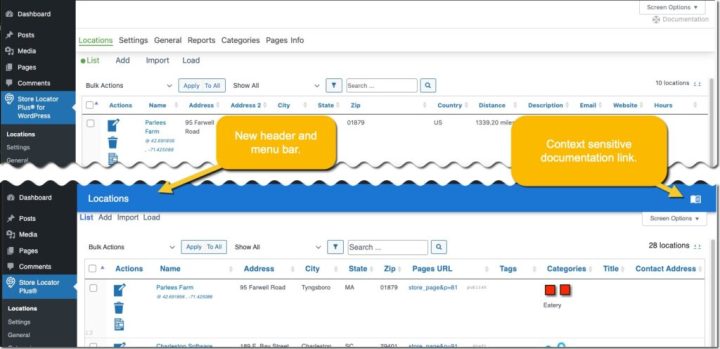
Bug Fixes and Functional Updates
In addition to the new React-based framework being wired into every dashboard module, we got around to patching some bugs and addressing some feature issues along the way.
Sidebar Documentation Links
The sidebar documentation links are back to bringing up content that is specific to each setting. When hovering over a setting on the dashboard settings pages, the sidebar “read more” link will bring up a better match on the documentation site.

Quicksave Settings
Most of the settings in the application immediately save your changes without having to click the save button. These settings are marked in a dark red label. In the 2209.X releases this feature was not working for all settings. That issue has been resolved and the original “Quick Save” behavior is back in place.
Radius First Entry Is Fixed
This feature allows users to specify a text entry that provides instructions like “Select a distance to narrow your search…” while still displaying the radius options.
Some designers use this to set the first entry to read “Radius” and drop the label.
This feature is available for Enterprise level users of the SaaS product.
Here you can see it being set to “Within … miles”, and the designer has dropped the radius label.

Show Category Icons Fixed
The show icon array is meant to show location category icons in the results listing. Unchecking the box should hide the icon array in the results list, but stopped working in a prior release. This functionality has been restored.
Location categories is available for the Professional level SaaS subscription or with the Power add on.

SaaS Specific Updates
Updated Info Page
The September update changed some of our “How To” documentation and links to be part of our documentation site. To assist new users on getting started with the Store Locator Plus® SaaS edition we’ve incorporated the updated info page into the SaaS offering, bringing the latest “How To” guides as well as news feed directly into the SaaS dashboard.

Base Features Added
The first of many features that have been available to Professional or higher level users is now available to all SaaS users, regardless of their plan. This is part of a larger plan to standardize more features regardless of which plan our SaaS users select. Each release will continue to more more features into the base level Advanced plan.
The features that are now part of the Advanced plan include:
- Hide Radius Selector
- Hide Address Entry
Smaller JavaScript Footprint
We’ve also been working on reducing the embed script footprint, improving performance with smaller downloads and faster execution on sites where the location maps are deployed.
Future Plans
More Dashboard User Interface Updates
Moving forward we are working toward replacing major functional elements on the dashboard with a completely new user interface. The menu bars is a small first step, in the coming releases entire settings pages will be revised to create a cleaner administrative interface. Next up will be an entire visual update of the Location Categories interface available on the Professional level plan or the Power add on for WordPress users.
Maps and Directories User Experience Updates
Once we get a majority of the dashboard interface updated we will start work on the public-facing map experience and create some new JavaScript-based directory listing experiences that can be deployed on any platform.
Third Party Application Integration
We’re also beginning work on integration with external location lists like those stored in MRP and ERP systems as well as improving our CSV upload interface and scheduled imports.
If you have suggestions for features or interface changes you’d like to see, please contact us.

