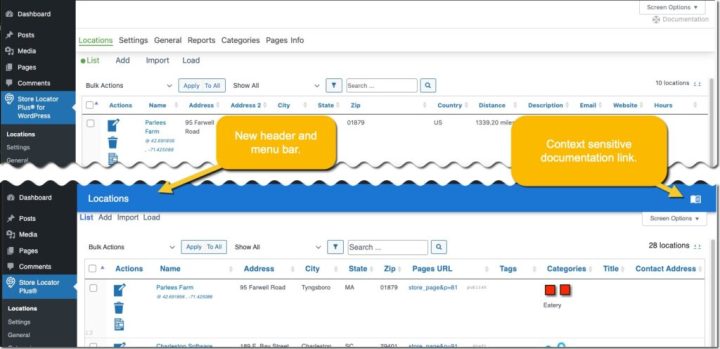The Store Locator Plus® platform was updated this morning with several updates addressing user-reported issues. One of the primary issues that was resolved within 24 hours of being reported was locations not appearing for customers that were utilizing the location ranking system. The location rank allows users to show locations by their rank first, then by another parameter such as distance second.
The location rank feature, available for Professional and Enterprise users, provides a way to give priority for some locations over others. Unlike the featured option, which give equal weighting to all locations marked featured, the rank option provides more granularity. Higher ranked locations appear at the top of the list of locations that is returned, in order by their rank.
As noted in the SaaS Platform Settings and Rank Issues v2502 post, the issue locations not appearing was due to a breaking change presented by the upgrade to MySQL version 8.